








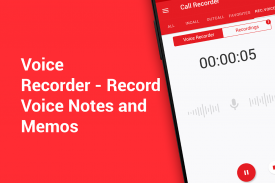

Call Recorder - Auto Recording

Description of Call Recorder - Auto Recording
Call Recorder is an automatic telephone voice recording application designed for the Android platform. This app enables users to effortlessly capture phone calls, offering a reliable solution for recording both incoming and outgoing conversations. The app is widely recognized for its straightforward functionality and clear audio quality.
Users can easily download Call Recorder to benefit from its comprehensive features. The application supports automatic recording, ensuring that every call is captured without the need for manual intervention. This feature is particularly useful for individuals who require documentation of conversations for personal or business purposes. The app provides clear HD quality recordings from both sides of the call, enhancing the listening experience and allowing users to revisit conversations with clarity.
To tailor the recording process to individual needs, Call Recorder allows users to enable or disable call recordings as needed. This flexibility is essential for those who may not wish to record every conversation. Additionally, the app includes a quick search function, making it easy for users to locate specific recordings when needed.
Another notable aspect of Call Recorder is its ability to manage recordings effectively. Users can delete or rename recordings, ensuring that their call history remains organized. The app also features a special list function, where users can add specific numbers. By setting the "Default record" option to this list, the app will only capture calls from those designated numbers, providing a focused approach to call recording.
Sharing recorded conversations is straightforward with Call Recorder. Users can easily send recordings via various social apps, allowing for seamless communication and sharing of important information. This feature is beneficial for professionals who may need to share call records with colleagues or clients.
Call Recorder also offers the ability to mark important recordings as favorites. This feature allows users to quickly access significant conversations without sifting through all their recordings. Additionally, the app provides caller details, ensuring that users have all necessary information associated with each recording.
The app supports multiple audio formats, including AMR, WAV, AAC, and MP3. This variety offers users the flexibility to choose the format that best suits their needs. Furthermore, Call Recorder supports different recording modes, such as auto, own voice, and opponent voice, catering to a range of user preferences.
For those concerned about privacy, Call Recorder includes a private mode setting. This feature allows users to protect sensitive recordings, ensuring that they remain confidential. The app also offers the capability to automatically back up recordings to the cloud, providing an additional layer of security and accessibility.
Recording voice notes and memos is another function available in Call Recorder. This feature allows users to capture thoughts or important information quickly, making it a versatile tool beyond just call recording. The ability to edit, delete, and back up these recordings adds to the overall utility of the app.
The user interface of Call Recorder is designed with simplicity in mind, ensuring that it is easy to navigate. Material Design is employed to create a visually appealing and user-friendly experience. The app operates with a lightning-fast speed, ensuring smooth performance without excessive consumption of device resources.
Call Recorder is compatible with a wide range of Samsung devices, including the Galaxy S20, S10, and Note series, among others. This compatibility makes it accessible to many users who are looking for a reliable call recording solution.
Some users may encounter challenges with third-party apps that prevent Call Recorder from functioning optimally. It is advisable to add Call Recorder to any "White List" within these apps to ensure seamless operation. Additionally, users should consider closing or uninstalling other recording applications to avoid conflicts.
With its robust set of features, Call Recorder stands out as a practical solution for anyone needing to record phone calls or voice notes. The ease of use, combined with the ability to manage recordings effectively, makes the app a valuable addition to any Android device. Emphasizing security, accessibility, and quality, Call Recorder meets the diverse needs of its users, whether for personal or professional purposes.
For more information, users can visit the following link: https://www.facebook.com/Call-Recorder-1852426421672444/





























